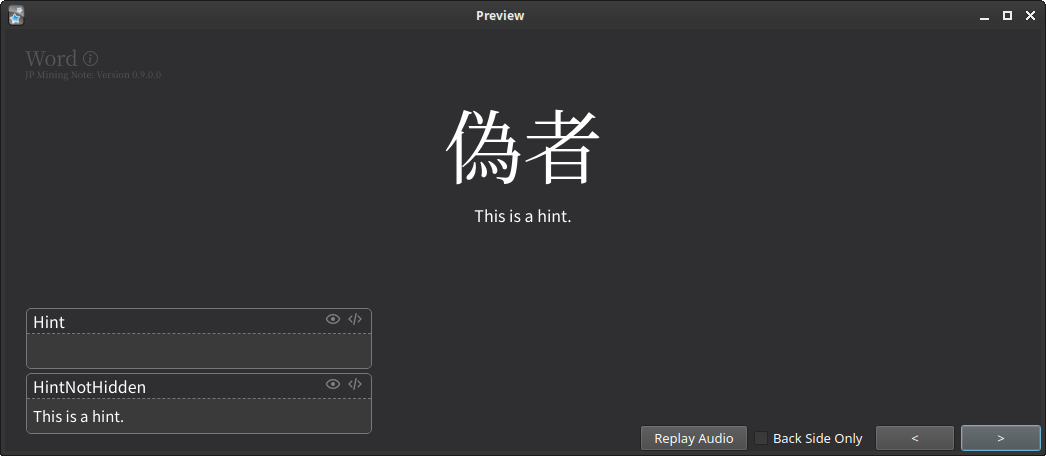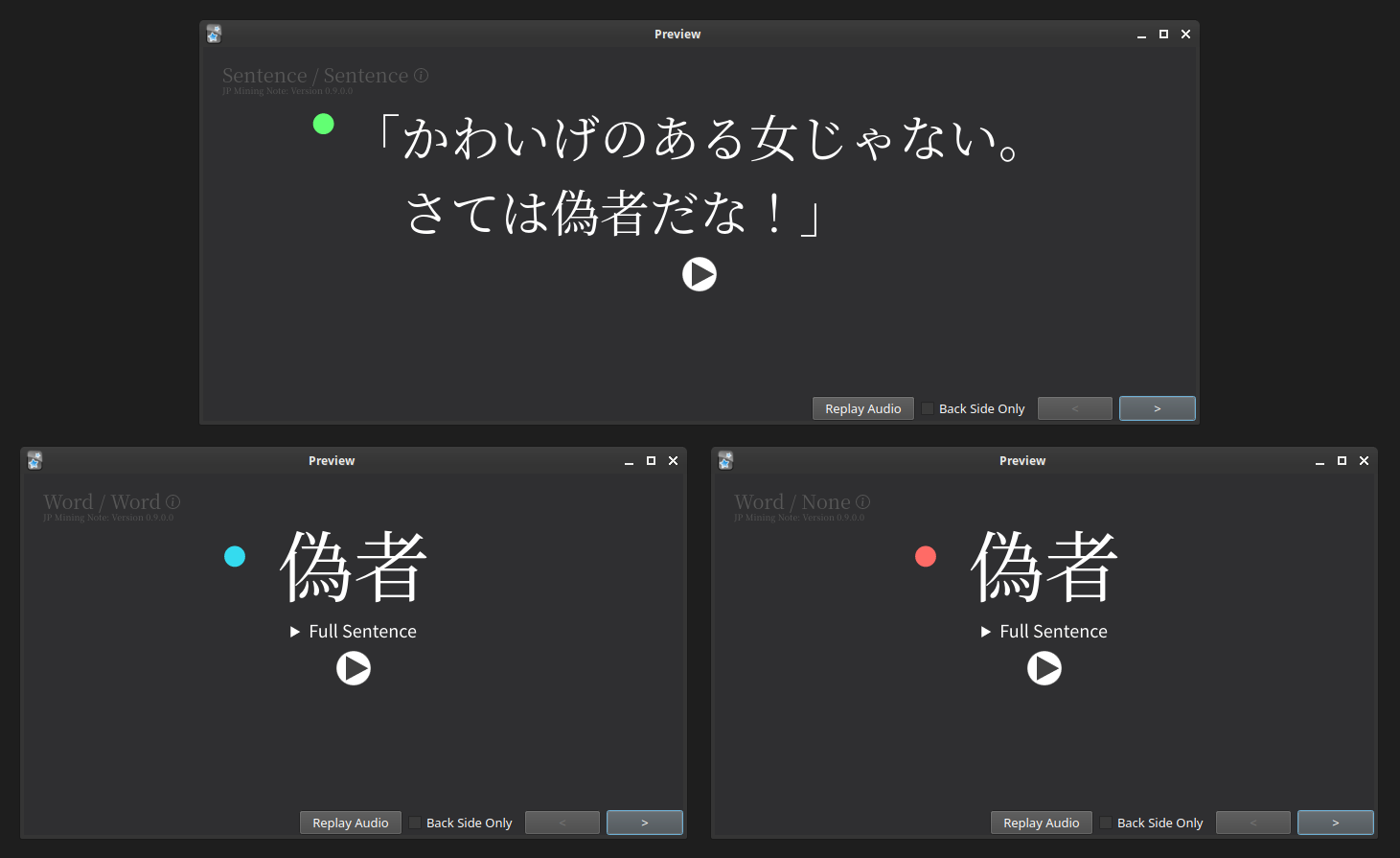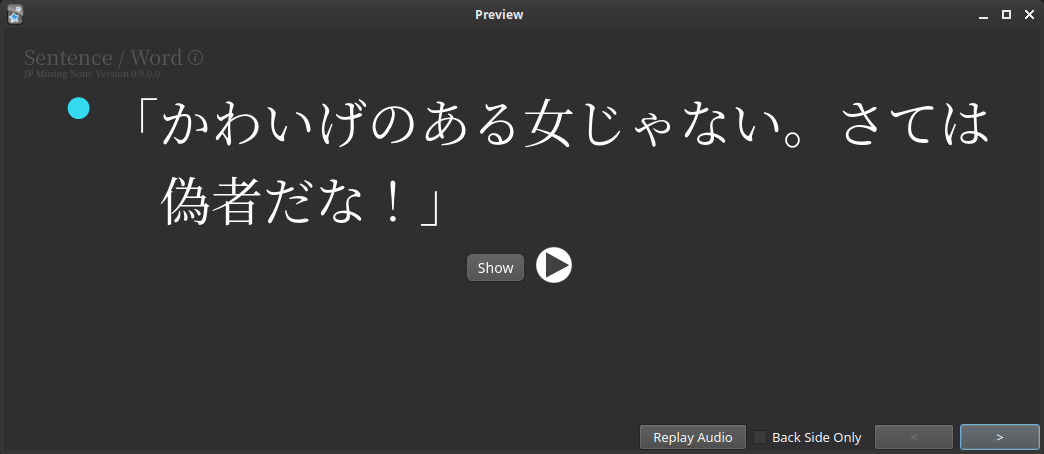More on Card Types (TODO)
Hints¶
You can include a customized hint to show at the front of any card, by using the Hint field.
This will show as a collapsible field at the front of card.
If you do not want the hint to be hidden by default, you can use the HintNotHidden field instead.
Testing Pitch Accent¶
TODO UPDATE IMAGES!!
No particular card type specifies how you should test pitch accent. This is because customizing how you should test pitch accent is a common feature of all card types.
By default, no special indicator is shown on whether pitch accent is tested or not, so you are free to choose either to test the pitch accent on all cards, or no cards.
To test for pitch accent, fill the PAShowInfo field.
You should see a circle to the left of the word or sentence.
Pitch Accent Indicator¶
This circle you see is called the "Pitch Accent Indicator", or "PA Indicator" for short. How this card indicates what pitch accent is tested is by the PA indicator's color.
Here are what the colors represent:
- Green: The entire sentence is tested.
- Blue: Only the word is tested.
- Red: Pitch accent should not be tested in any way.
If you ever forget what the colors mean, you can hover your mouse over the circle to get a description of what is being tested.
Alternatively, you can look at the top right of the screen and look at the value after the /.
Note
If the tested content is a sentence (card), but you want to only test for word pitch accent,
you would not be able to see the word normally.
To see the word that is tested, there is a button to toggle whether the word is highlighted or not.
The content that is highlighted is exactly what is bolded in the Sentence
(or AltDisplay / AltDisplayPASentenceCard) field, which is the added word by default.
Note
If your card is a vocab card, then full sentence is shown as a collapsed field by default. This is only here to check your hearing with your guessed pitch accent, when used in conjunction with the sentence play button.
Selecting the Pitch Accent¶
The following shows how to fill in the proper fields to test pitch accent:
| Filled fields | PA Indicator | Separated Cards |
|---|---|---|
| (None, default) | (Doesn't exist) | |
PAShowInfo |
Green (sentence) or blue (word), depending on the tested content |
|
PAShowInfo & PADoNotTest |
Red (not tested) | |
PAShowInfo & PATestOnlyWord |
Blue (word) | |
PAShowInfo & PASeparateWordCard |
Red (not tested) | Word |
PAShowInfo & PASeparateSentenceCard |
Blue (word) | Sentence |
PAShowInfo & PASeparateWordCard & PASeparateSentenceCard |
Red (not tested) | Word & Sentence |
To clarify some of the above:
- By default, if only
PAShowInfois filled, then the entire display is tested- For vocab cards, targeted sentence cards, and reveal vocab cards, only the word PA is tested (PA indicator: blue).
- For sentence cards and reveal sentence cards, the entire sentence PA is tested (PA indicator: green).
- To test just the word pitch accent, fill the
PATestOnlyWordfield. - To create completely separate cards to just test pitch accent on,
use the fields
PASeparateSentenceCardand/orPASeparateWordCard. - If a PA word card is created, then the default card does not test pitch accent. Similarly, if a PA sentence card is created, then the default card only tests the word pitch accent.